Mở Arduino, trong File > Preferences thêm dòng này vào Additional Boards Manager URLs https://raw.githubusercontent.com/espressif/arduino-esp32/gh-pages/package_esp32_index.json
Trong Tools > Board Managers, tìm kiếm với từ khóa esp32 và cài đặt esp32 by Espressif Systems như hình dưới
Mở trình nhấp nháy led và nạp vào board, xem video dưới đây để biết thêm chi tiết
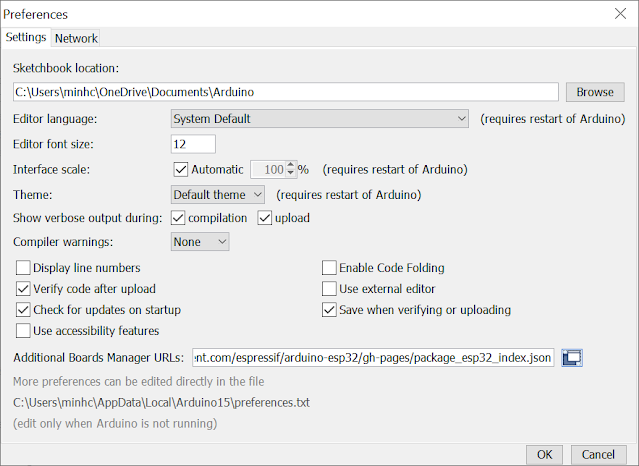
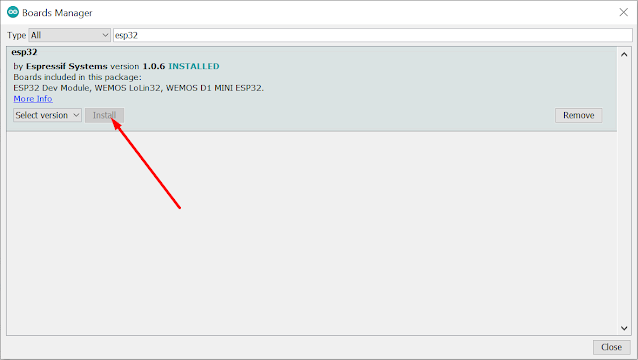
Comments
Post a Comment